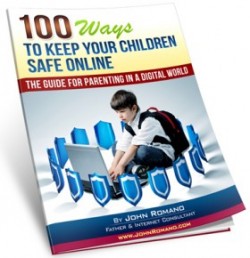As a web developer, I know the power of the Internet. As a parent, I know its pitfalls. Wearing both hats, I have published my ebook, “100 Ways to Keep Your Children Safe Online: The Guide for Parenting in a Digital World.”
The book has allowed me to share my expertise as an Internet consultant and as a father of two boys, a 6-year-old and a 4-year-old, to help other parents protect their children from nefarious computer users who may be using the Internet to harm or exploit children.
My company Breakaway Solutions has helped hundreds of companies and organizations harness the power of the Internet for various reasons. It’s a powerful tool for communication, commerce, education and hundreds of other uses.
But the relative anonymity it can provide to a user means the Internet can be manipulated for devious purposes by users who live on the dark side of the web. And just as a computer has become a modern-age tool for instruction, used by children from a very young age, it can also be used as a tool for destruction by predators looking to connect with vulnerable and innocent children.
Startling Statistics
To illustrate the dangers, let me share some of the statistics I found while writing my book:
■ 48 percent of K-1st graders reported viewing online content that made them feel uncomfortable.
■ 71 percent of teens receive messages from strangers online and 30 percent contemplate meeting them face-to-face.
■ About half of young people have experienced some form of online harassment; one in five children regularly experience cyberbullying.
■ 39 percent of teenagers send or post sexually suggestive messages and 48 percent say they have received such messages.
■ 20 percent of teens have engaged in cyberbullying behaviors.
Learn How to Safeguard
After hearing many horrible stories about children falling victim to online predators, I decided to write a simple book to provide parents with solutions that they can use to empower their children. You don’t have to be a computer expert to safeguard your child against unwanted advances by strangers on the Internet or from peers using social media as a forum for bullying.
I share practical tips, many of which include talking to your children about using the computer responsibly and being aware of risks. Communicating with your child is really the key to making most of these online safeguards work. On the technical side, I recommend installing software that provides parental controls that block certain websites and content, such as pornography. Establish a family email address, rather than allowing your child to have his or her own address. Create strong passwords and change them regularly.
In some cases, the tips I dispense will help protect your computer as well as your child. For example, blocking viruses can keep your computer working properly and by securing your Wi-Fi connection with a password and firewall, you can block unwanted users.
Sites Specifically for Children
I have tried to introduce information that can make computer usage easier and more fun for your child—more kid-friendly, if you will. Several companies have created browsers specifically for younger users. Such browsers use filtering to protect young eyes from unwanted and explicit material. Try using browsers such as Glubble and Buddy Browser, which disable external chat and encourage media sharing and social interaction with family and other people the child already knows.
Facebook has become so pervasive in our society, but leave that to the grownups and introduce your child to social networking sites specifically designed for kids, such as Webkinz or Club Penguin. They offer gaming and a social atmosphere in a kids-only environment with built-in privacy features, like use of an avatar instead of a photo.
These are just a few of the 100 tips that comprise “100 Ways to Keep Your Children Safe Online: The Guide for Parenting in a Digital World.”
Purchase Helps Save the Children
The book is available for purchase on my website, www.johnromano.com/books/ for $9.95. The best part is that by purchasing it you will be helping other children. I am donating 100 percent of the proceeds to the Save the Children organization, which is dedicated to helping children in need.
In writing this book I have tried to impart invaluable information to be used along with a rule of thumb I believe goes along with any parenting task: be involved. Know why, when and how your children are using their computer. Make it a family activity. Know who they are communicating with. All of those things will help you provide online safety for your child and shield him or her from danger.